Adding Gaia Apertures - incorrect plate solution
|
This post was updated on .
I tried adding Gaia Apertures to Calibrated, plate solved images of TIC TIC 207425167. The images were plate solved using the ANSVR plug-in. The CRVAL1 RA and CRVAL2 DEC decimal positions are correct for center of image pixel 1025,1025 (which in Sexagesimal is 10 10 59.3 + 58 17 40.7 - almost exactly the coordinates of T1) given in CRPIX1 and CRPIX2 fields and the IMAGEW and IMAGEH field vlaues are correct. The coordinates of T1 and the other target stars in the Gaia .radec file appear correct but they import offset from their correct positions in the fiels by about 4.15 arcmin at approx PA 141 from where they should be Also if I put the cursor on pixel 1025,1025 AIJ displays the coordinates 16 10 38.86 + 58 20 51.3, the same offset at the displacement of the apertures. I don't see the source of the offset and I don't understand how CRVAL1 and CFVAL2 can be correct and yet the positions displayed in AIJ with the cursor displayed in AIJ for the same pixel can be off by about 4 arcmin. I can't find the source of the offset and neither could Dennis Conti. The images plate solved correctly when Dennis used PS2.
Brad Walter Imported_Gaia_Apertures-R1.pngTIC_207425167_0001Cal.txtTIC_207425167_gaia_stars_1592431671.radec Plate_Solve_Settings.png
Brad Walter
|
Re: Adding Gaia Apertures - incorrect plate solution
|
Administrator
|
Hi Brad,
I have an LCO image of TIC 207425167. I solved it using ansvr and then downloaded the Gaia apertures and imported them. They seem to align as expected. I suppose I'd need one of your images to understand more of what you are seeing. If it's small enough, you can email it directly. Karen 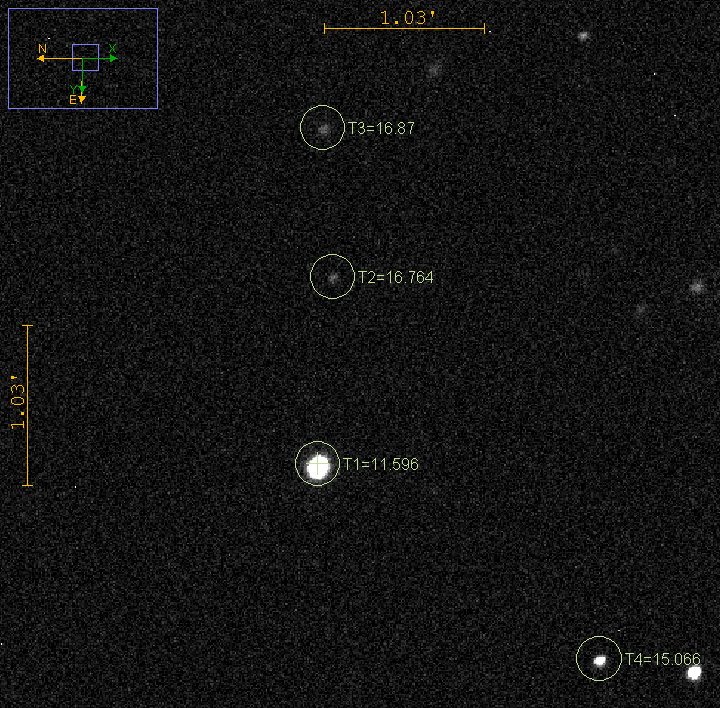 On 6/19/2020 8:57 AM, bswalter [via
AstroImageJ] wrote:
I Tried adding Gaia Apertures to Calibrated, plate solved images of TIC TIC 207425167. The images were plate solved using the ANSVR plut-in. The CRVAL1 RA and CRVAL2 DEC decimal positions are correct for center of image pixel 1025,1025 (which in Sexagesimal is 10 10 59.3 + 58 17 40.7 - almost exactly the coordinates of T1) given in CRPIX1 and CRPIX2 fields and the IMAGEW and IMAGEH field vlaues are correct. The coordinates of T1 and the other target stars in the Gaia .radec file appear correct but they import offset from their correct positions in the fiels by about 4.15 arcmin at approx PA 141 from where they should be Also if I put the cursor the cursor on pixel 1025,1025 AIJ displays the coordinates 16 10 38.86 + 58 20 51.3, the same offset at the displacement of the apertures. I don't see the source of the offset and I don't understand how CRVAL1 and CFVAL2 can be correct and yet the positions displayed in AIJ with the cursor displayed in AIJ for the same pixel can be off by about 4 arcmin. I can't find the source of the offset and neither could Dennis Conti. The images plate solved correctly |
Re: Adding Gaia Apertures - incorrect plate solution
|
Administrator
|
Hi Brad,
As we discussed offline, your headers contain a deprecated keyword EPOCH that contained the epoch of observations rather than the epoch of the plate solution (which should be 2000.0). When the plate solution was updated by AIJ, it failed to remove the old keyword. Builds 3.4.0.17 and later will now remove the old EPOCH keyword which will solve this problem. You will need to re-plate-solve your images to make the correction, or you can go in and by hand delete the EPOCH keyword from each image using the FITS Header Editor. Karen |
«
Return to AstroImageJ
|
1 view|%1 views
| Free forum by Nabble | Edit this page |

