AIJ 5.3.4.02 can't plot
|
Hello
I've left an 10 years old PC with AIJ 5.3.3.00 for a new and faster one on wich I've installed AIJ 5.3.4.02. I wanted to perform multi aperture on asteroids just like before, but it doesn't plot the light curve. Since the measures are performed I've uploaded them on my old pc wich plots them with the menu Multiplot tool. If I just open the same measure table on AIJ 5.3.4.02 on my new pc, I still get no plot with the same tool. But the Log file speaks : ---------------------------------------- AIJ 5.3.4.02; ImageJ 1.54h2; Java 21.0.2 [64-bit]; Linux 6.8.0-49-generic; 24MB of 23408MB (<1%) java.lang.NullPointerException: Cannot invoke "javax.swing.JComboBox.setModel(javax.swing.ComboBoxModel)" because "Astronomy.MultiPlot_.detrendbox[c]" is null --------------------------------------- and more lines follow, but I guess the key is over there. Does anyone have an idea to make this detrendbox not null any more ? Both PCs run Kubuntu 24 os. Fred |
|
Administrator
|
Hi Fred,
Would you mind running a couple of troubleshooting steps for us and reporting back here? This will help us debug the problem since we don't have a Kubuntu machine for testing. 1) On the new machine, go to AIJ_Toolbar > Help > "Update AstroImageJ" and then temporarily downgrade to AIJ version 5.3.3. When you restart AIJ, do you get the expected plot? If you do get a plot, move on to steps 2 and 3. 2) Using the same approach as above, update to 5.3.4. Do you get the expected plot? 3) Then update to the "Daily Build" version. If one of the the above versions worked, I expect at this point, you are back to no plot. Is that correct? Thanks! Karen |
|
Hello Karen
Thank you for trying to fix my problem. When update to 5.3.3, I can see the dowload bar progress and update. Then AIJ close, and when I open it again, it's still 5.3.4, and still no plot. Idem with Daily Build version. Fred |
|
Administrator
|
Is AIJ installed in a folder that is write protected? If so, it must be in a folder that can be written to.
Karen |
|
Hello Karen
Well, I believe you've found the solution : the directory was protected indeed. Im' used to be ask to input my Super User password when upgrading, and this time, I wasn't. When I installed AIJ, I followed step by step the instructions you've provided : I was always SU. But when I upgraded, I wasn't asked for the SU password. I've tried to reinstall or uninstall properly AIJ, but did'nt find how to. I've tried by myself and made some errors that led me to reinstall the OS - that was'nt a concern. Now, I've AIJ 3.3, it plots correctly, that's fine. Eventually two questions : - how to upgrade with SU privileges ? - how to uninstall properly when needed ? Fred |
|
Administrator
|
Hi Fred,
Have you tried the installation instructions for linux on the AIJ website: https://www.astro.louisville.edu/software/astroimagej/installation_packages/AstroImageJ_installation_linux.html I am not a native linux user, so it is possible something is outdated in the instructions. If so, let us know here. AIJ is unaware of linux user privileges, so it is best to change the installation folder to write enabled for your user account. Uninstall by removing the installation folder. That will remove all files except the preferences file (which is only a plain text file). That can be removed separately. Once you have the installation and write-privileges set up, let us know if you are still experiencing the original exception errors (it is unclear to me at this point why the write protection would cause those exceptions). Karen |
|
Hello Karen
I've followed exactly the instructions you refer to. I'm a not a native linux neither, so I go slowly forward. What do you mean by "Installation folder" ; the one with all that ? 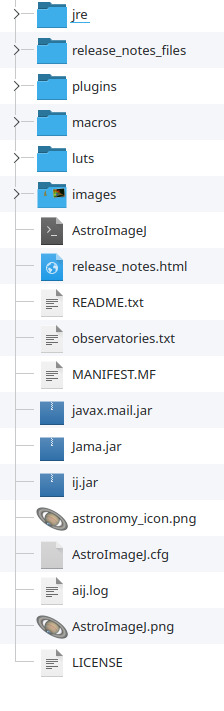 I prefer to ask before to do what you say. I've just experienced a second issue when I wanted to multiaperture an exoplanet transit stack : it stops just after the first mesure on the new pc, but not on the old one : Here is the log file : AIJ 5.3.3.00; ImageJ 1.54h2; Java 21.0.2 [64-bit]; Linux 6.8.0-41-generic; 794MB of 23408MB (3%) java.lang.IllegalArgumentException: (minimum <= value <= maximum) is false at java.desktop/javax.swing.SpinnerNumberModel.<init>(Unknown Source) at Astronomy.MultiPlot_.constructTopGroup(MultiPlot_.java:11592) at Astronomy.MultiPlot_.showMoreCurvesJPanel(MultiPlot_.java:11029) at Astronomy.MultiPlot_.showMainJPanel(MultiPlot_.java:10972) at Astronomy.MultiPlot_.finishSetup(MultiPlot_.java:1137) at Astronomy.MultiPlot_.setTable(MultiPlot_.java:1123) at Astronomy.MultiPlot_.findTables(MultiPlot_.java:1065) at Astronomy.MultiPlot_.run(MultiPlot_.java:1036) at ij.IJ.runUserPlugIn(IJ.java:244) at ij.IJ.runPlugIn(IJ.java:210) at ij.IJ.runPlugIn(IJ.java:199) at Astronomy.MultiAperture_.processImage(MultiAperture_.java:3603) at Astronomy.MultiAperture_.processStack(MultiAperture_.java:2930) at Astronomy.MultiAperture_$4.run(MultiAperture_.java:2849) at java.base/java.util.TimerThread.mainLoop(Unknown Source) at java.base/java.util.TimerThread.run(Unknown Source) Do you think it comes from the same origin ? Fred |
|
Administrator
|
The new problem may be an issue in your preferences file. A quick way to reset your preferences file is to open AIJ and then open Multi-Plot by clicking the Multi-plot icon on AIJ Toolbar. Then go to Multi-plot Main > File > "Restore all AIJ default preferences" and follow the instructions.
Yes, that is the correct folder to remove. |
|
Hello Karen,
Restoring de AIJ default preferences makes the exoplanet transit plots, thanks. After removing AIJ from write protected directory, and installing it in a not protected one, I failed to make it executable. I don't understand why the instruction that works in a bin directory doesn't work in an other one. It just makes nothing, not even an error when I try to launch it. My level in linux is too weak to fix it. So I will reinstall AIJ as the official instructions explain it, and stay with the 3.3 version. It works good enough. Your gratefully Fred |
|
Administrator
|
Although we have been unable to reproduce this issue, we have implemented an attempted fix in v5.4.2.00. Run update AIJ to get the new version. If you see this or a similar problem with prefs again running v5.4.2.00 or later, please report back on the forum.
|
|
This post was updated on .
Hello Karen
I've updated to AIJ to 5.4.2 release ; the table doesn't hide any more, that's fine ; but I'm sorry to tell that I can see strange new things. 1- The T1 seeing profile is not well computed if I use the Analyze > Multi-Aperture > Auto Fixed Apertures from first image T1 radial profile : 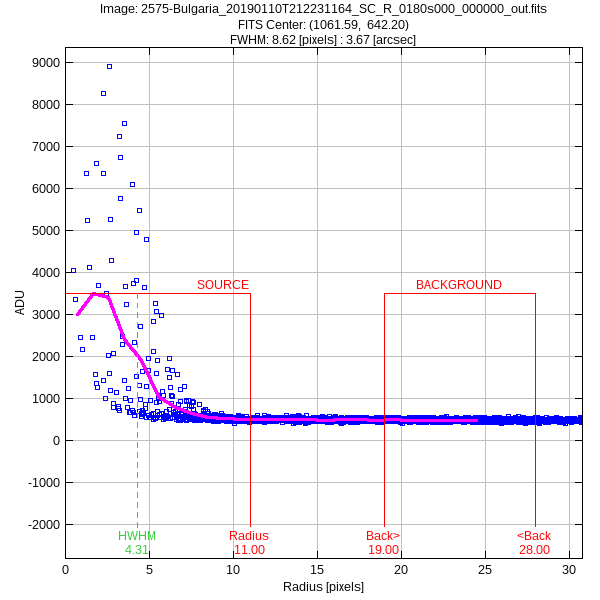 Please compare with the profile computed through Analyze > Plot Seeing profile on the same image and coordinates : 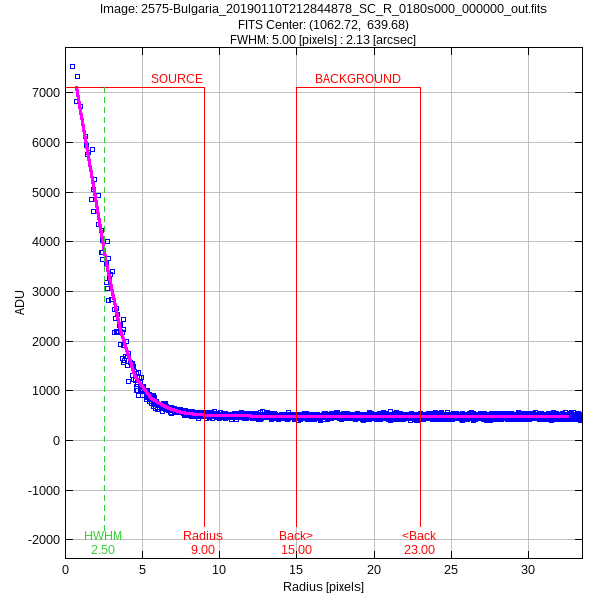 2- From the mesurement table, I can say that AIJ doesn't follow T1 nor comps any more along the sequence : their coordinates remain unchanged all along the sequence unlike with previous version. 3- I guess that's why the relative flux T1 vary from -356 to 323 ; with previous version, it was from 0.06 to 0.08. Fred |
|
Administrator
|
Have you verified that the apertures have centroid enabled? If so, they will have a + sign in the middle of them when zoomed in.
Karen |
«
Return to AstroImageJ
|
1 view|%1 views
| Free forum by Nabble | Edit this page |

