This references AIJ 5.0.1.08. I am using a Surface Pro6 running Win 10 Edu.
On my computer the initial installation of AIJ 5 had the font in the drop downs appearing scrunched together and fonts on some of the pop up windows as being very small.
Dennis provided two possible ways of fixing:
a) “For now, you should be able to fix this issue by adding -Dsun.java2d.uiScale=1.0 in AstroImageJ.l4j.ini (lives in the same folder as AstroImageJ.exe). You can also use this option to scale AIJ larger...”
b) editing the DPI settings in the Properties/Compatibility of AstroImageJ.exe
I found that b) solved the problem of the small fonts but that I could also use a) setting the scale to 1.1 or 1.2 to make all of AIJ just a wee bit bigger.
HOWEVER, when I went to process some data by clicking on the Multi Aperture Tool, I would get a box that was mostly blank.
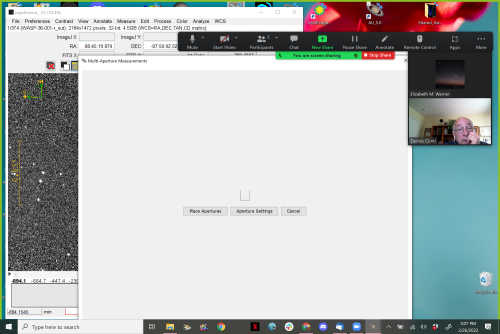
I undid the changes a) and b) and restarted AIJ. When I clicked on the MAT, I then got the expected screen with various options.
I then selectively applied a), then b)... The MAT works fine with only option b applied. However, option a can not be used.
Elizabeth